The Acer Nitro 5 comes in a few flavors, but the one I’m discussing today is the Best Buy exclusive AN515-58-57QW model. Originally released in 2022, it’s a model that’s been on the market for a while – likely the reason for the $280 price cut from $949.99 to $669.99.

CPU/Processor
Specs include an Intel Core i5-12450H CPU, which is an 8-core chip with a base clock of 2.5GHz. This isn’t the latest or greatest processor on the market, but it’s good enough for light gaming, development, and daily usage for sure, and is superior to even top-end i7s from just a few years ago.
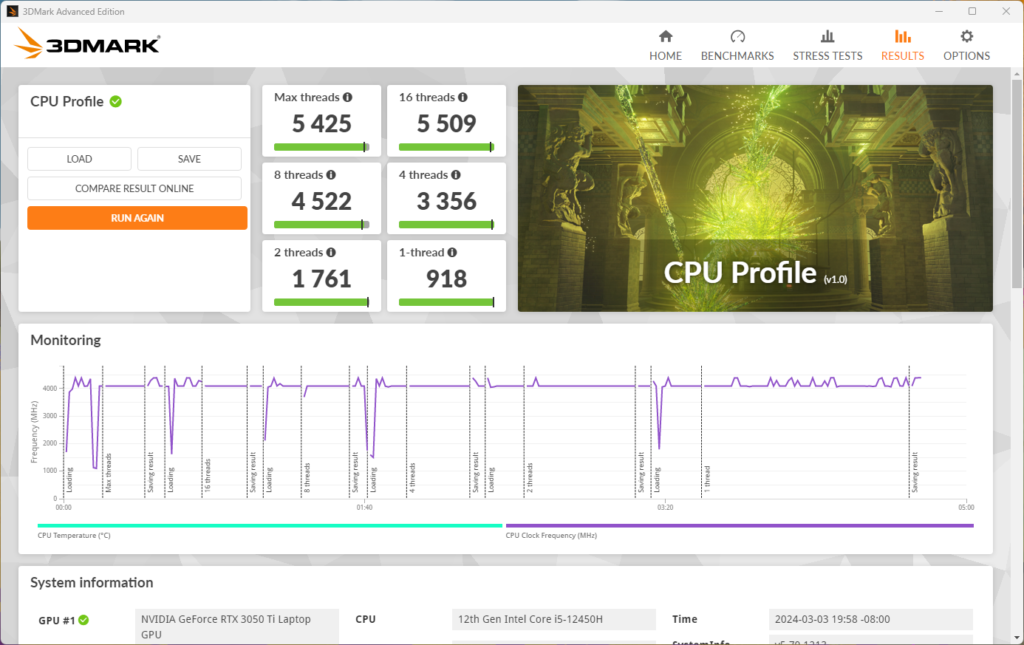
RAM/Memory
With 16GB of DDR4-3200 RAM, multi-tasking is no problem, although if you have a bunch of tabs open in the notoriously memory-hungry Google Chrome browser, have Docker Desktop running in the background, and then open an intensive game, you might start to feel limited. Or, instead of spending the money on a RAM upgrade, you could just replace Google Chrome with Firefox, and you’d be fine. Jokes aside, Acer could have used DDR5 in this system, but DDR4 carries a cost advantage while there is little to no difference in real world performance.
Storage
For storage, this configuration of the Acer Nitro 5 comes with a 512GB SSD. In terms of usable space, you end up with about 475GB. My unit came with a Micron 3400 drive. The Micron 3400 is by no means the fastest SSD available, but as a decent performing PCI-E gen-4 NVMe solid state drive from a reputable manufacturer, your only concern here should be whether its capacity is enough for all your games. I opted to add a secondary 1TB NVMe SSD I had floating around, which was easy – more on that later. All that said, given the size of today’s games, I would have liked to see a 1TB SSD come standard on this computer, and would even have been willing to spend $20 more for that.
Here is a CrystalDiskMark benchmark comparing Acer’s provided 512GB OEM SSD vs a very popular retail drive, the Samsung 980 Pro 1TB.
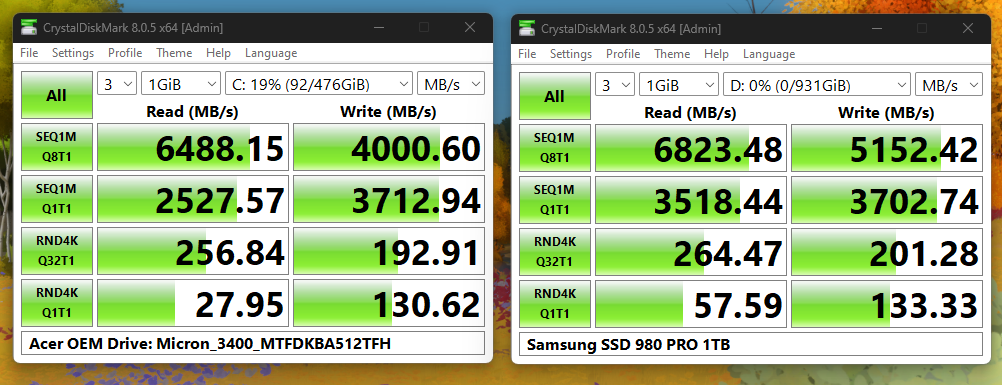
Graphics
As you’d expect for a laptop made for gaming, it has a dedicated GPU in addition to the onboard Intel graphics built into the CPU. In addition to the Intel UHD 64EU graphics, this Acer Nitro 5 comes has an Nvidia GeForce RTX 3050Ti Laptop GPU with 4GB of GDDR6 on a 128-bit memory bus. While vastly better than any of the integrated graphics Intel offers, it’s not that great, and can’t drive the Acer’s 144Hz panel at 144FPS at anything but the lowest settings in any intensive game. That said, casual gamers or gamers with older titles in their gaming library will find gaming on the Acer Nitro 5 enjoyable. You can certainly play newer games, I’m not saying you can’t, but you’ll want to turn down the settings to get a smooth, high-framerate gaming experience.
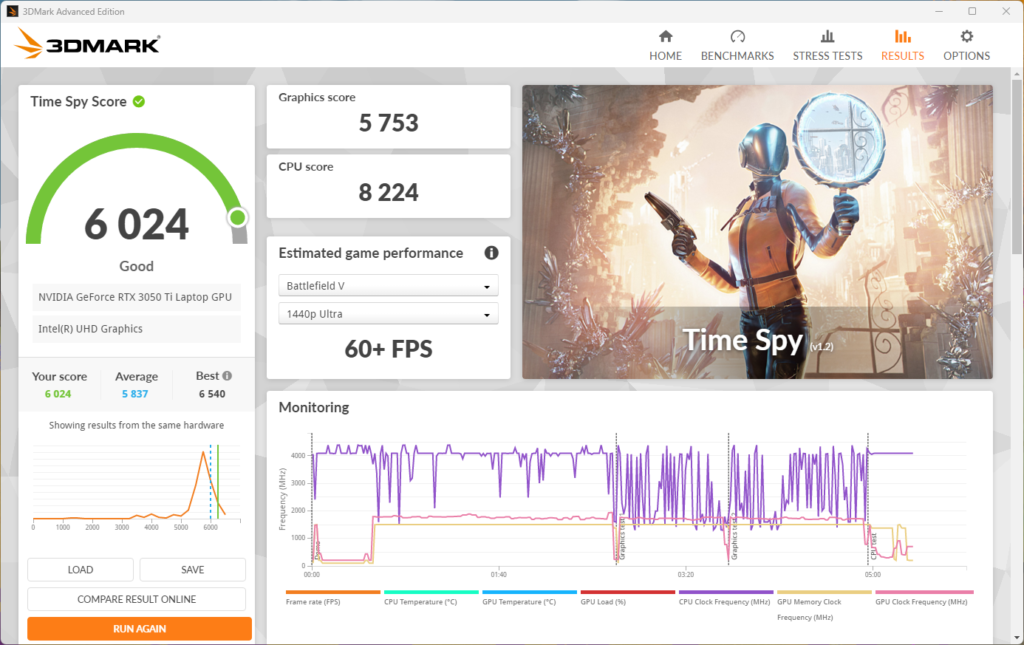
Display
The display in this Acer gaming laptop makes sense for an budget-oriented gaming laptop – it’s an entry-level 1920×1080 IPS panel with a 144Hz refresh rate. 15.6” 1080P panels are a good choice in my opinion as it allows you to run without any font scaling, so while Windows is set to 125% out of the box, you can change it to 100% and text is still easy to read.
The maximum brightness of the display is a letdown – it’s OK for most scenarios, but outdoors on a sunny day I found myself wanting more. Color accuracy and contrast are a letdown as well. It’s not a problem for my web development work or streaming TV shows, and I found the tendency toward yellow hues vs blues to be easier on my eyes than some other subpar laptop screens, but if you are doing any type of design or photography work, you’ll want to avoid this laptop.
Out of the box, there is clearly some sort of dynamic contrast thing going on – very obvious when switching from a dark app to a bright one, and super annoying. I haven’t figured out how to turn that off, or if you even can. If you know, feel free to leave me a comment below!
You can definitely find brighter, nicer laptop screens in this price range, but you’ll probably have to sacrifice the dedicated GPU for that.
Build Quality, Upgradeability, and Cooling
Overall, build quality of the Acer Nitro 5 is acceptable. My biggest complaint would be the hinges, which feel cheap, so this likely wouldn’t be the optimal laptop for using in a car. Otherwise, despite the all-plastic construction, it feels very solid in your hand or on your lap.
Removing the bottom cover on this laptop to access the internal takes about a minute – it comes off easily after you remove a handful of screws that are conveniently all the same size.
Adding a second NVMe SSD is simple. Acer also includes a small ribbon cable for a 2.5” SATA SSD or HDD (not pictured). I would have preferred this to simply be inside the laptop instead of coming separately in a little baggy.
Upgrading the RAM would require the removal of a metal shield, but doesn’t look to be terribly troublesome or difficult.
As for the thermals on this laptop, the cooling system is definitely stout. While typing this review or casually browsing the internet, the fans turn off completely. Under load, the fans are fairly quiet and ramp up gently enough not to be annoying. And even during gaming or benchmarks, I found the fan noise to be more than acceptable. The fans never got obtrusive and I never experienced any type of thermal throttling of the GPU or CPU in any of the benchmarks I ran. Unlike some laptops, neither the keyboard or palm rest ever got hot or even particularly warm.
The fans take in air from the vented bottom panel and expel the heat out both the back and sides of the laptop, so like most notebook computers, you’ll want to avoid using it on a soft surface like a bed, if you’re working the system hard.
During benchmarking, I did notice the Micron 3400 SSD the laptop came with got hot, fast. I didn’t experience any throttling, but a thermal pad and heat spreader on the bottom cover of the laptop would make a big difference here. The Acer’s stock 512GB SSD reached a maximum temperature of 66C during my benchmark run, while the Samsung 980 Pro 1TB I added only reached 61C running the same tests.
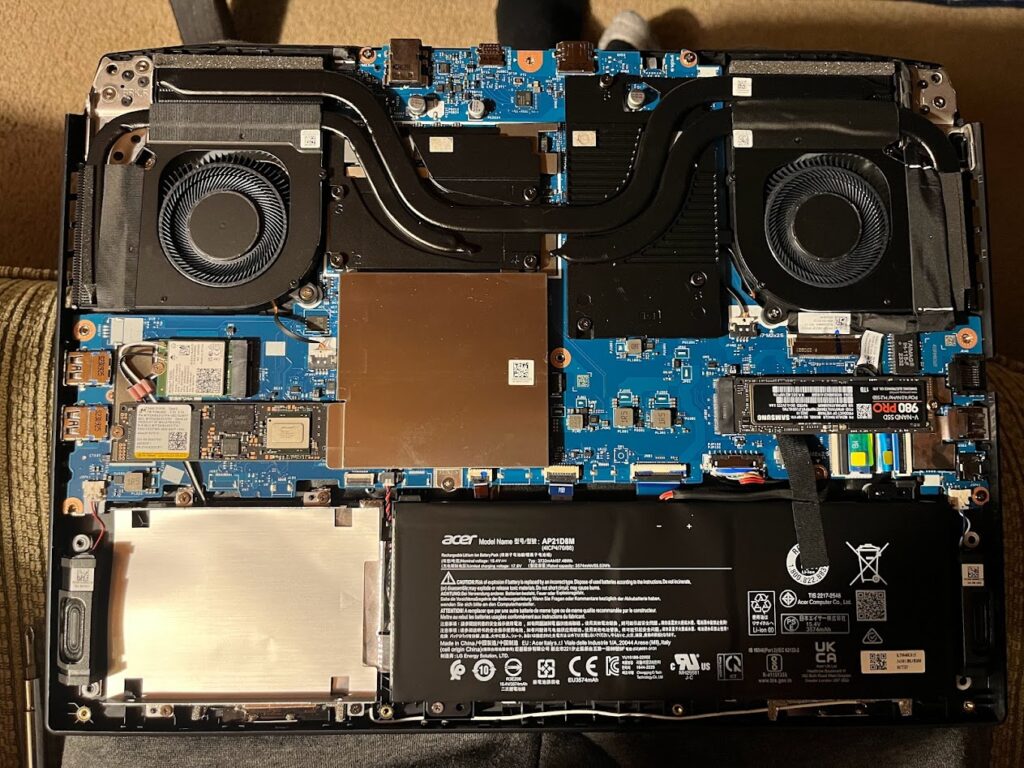
Battery Life
Let’s face it – nobody actually games on a laptop without having it plugged in. But, if you really wanted to, you could do it for about an hour. More casual everyday laptop usage got me about 4 hours of runtime before I had to plug in. The 55Wh battery is nothing special. Acer could have gone with a much larger battery if they didn’t leave space for a 2.5” drive, but again, that costs money – and in a competitive segment that would have brought the price up.
Input Devices and Ports
The keyboard on the Acer Nitro 5 is pretty good. It’s backlit in red, with four brightness options in additional to the backlight off. Out of the box, the keyboard backlight timed out, a feature I absolutely hate. Sure, in theory you can achieve a few more minutes of battery runtime, but it’s not worth it. One of the first things I did was go into the UEFI BIOS (by pressing F2 on startup) and disable that so the backlight didn’t time out.
I found typing to be overall an enjoyable experience, although in a typing test I averaged about 20% worse when compared to my Dell Latitude, which has a fantastic keyboard. I appreciate that the keyboard feels sturdy throughout and it doesn’t flex when pressing down anywhere.
The touchpad is one of the reasons I picked the Acer Nitro 5 over some of the other options on display at Best Buy. While this is very subjective, I think the texture and responsiveness of the touchpad was superior to many other computers, even more expensive ones. It’s still not on par with an Apple touchpad, which is the gold standard, but this laptop is half the price of a Mac, and we can’t have it all.
In terms of ports, there are plenty. On the left side, you have a gigabit Ethernet port, USB-A port, and a 3.5mm headphones/headset jack. On the right side, you have two USB-A ports, and on the rear you’ll find an HDMI port, USB-C/Thunderbolt port, and the barrel jack for the AC adapter. While many modern laptops use the USB-C port for charging, barrel jacks tend to be more reliable long term, which is another reason I purchased this particular laptop.
One thing missing from this Acer notebook is an SD card slot. While most people probably never use it, I find it convenient to have and wouldn’t have increased the cost by much. I suspect this was omitted more for design reasons than saving a dollar – based on the internal layout, there isn’t much space. Again, though, getting rid of the 2.5” drive bay would have made room. I’d gladly have given up the 2.5” drive bay for a larger battery and an SD card slot, as it’s 2024, nobody uses spinning platter hard drives in laptops anymore and NVMe SSDs are affordable and available.
Conclusion
Overall, if you want a budget gaming laptop, the Acer Nitro 5 AN515-58-57QW is a great option at the current sale price of $669.99. Above $700, I might consider something else from a better brand like Asus or MSI, although this Acer is well built for the price. I suspect this model will be discontinued soon as it’s been on the market for almost two years now, but that doesn’t make it outdated in any way. With good build quality, good all-around performance, easy upgradability, and fairly subdued looks, it’s well worth a look if you either want an affordable gaming laptop or even a solid work laptop with enough graphics horsepower for gaming on your breaks.
Pros:
- Good performance for the price
- Backlit keyboard
- Great touchpad
- 144Hz display
- Easy upgradeability
- Build quality better than you’d expect from Acer – it feels more expensive than it is!
- Barrel jack for AC adapter vs USB-C.
Cons:
- Color accuracy, contrast, and maximum brightness of the display could be improved.
- The built-in speakers are lame
- It should ship with a 1TB SSD as standard
- No SD card slot
- Top cover is a fingerprint magnet
Here is a link to this laptop on Best Buy’s website with more specs, product photos, and availability.