It’s my experience that nobody bothers to backup their computer frequently enough, securely, or even at all, until it’s too late and they’ve lost data. Backup should be affordable, easy to configure, and not require constant user intervention to work. Backblaze is an affordable solution that continuously backs up all documents, pictures, and other files on the computer to the cloud, for $5 a month or less!
User and Interface and How It Works
Backblaze is simple to install and use – you enter your email address on their website to begin a two week trial, and download a little piece of software onto your Windows PC or Mac OS X computer. After installation, it will automatically begin uploading your files to Backblaze servers. You don’t need to do anything else. Isn’t that easy?
It’s worth noting that the initial upload might take a while if you have a lot of data or slow internet. Thankfully, Backblaze automatically throttles uploads to minimize the risk of affecting your usable internet speeds.
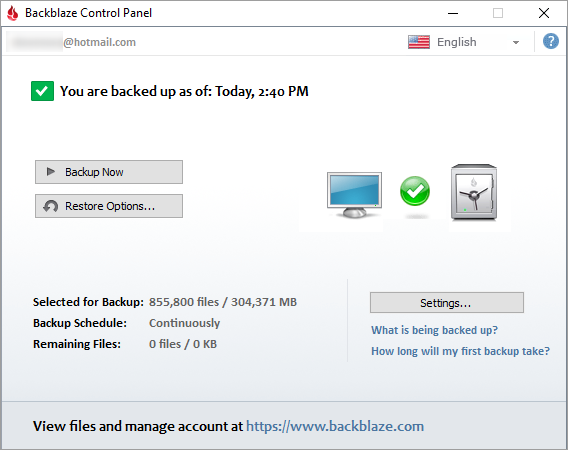
Pricing
For home users, you can choose to pay $5/month, $50/year, or $95 for two years. This includes unlimited storage, so you never have to worry about using up too much space.
For business users, it simply costs $50/year per computer, also for unlimited disk space.
Recovery Options
That’s all great, but what about when something goes wrong? Perhaps your hard drive failed or you ran over your laptop (yeah, I did that once). You have three options on how to get your data back ASAP.
- Download Zip File – this option is free and simply consists of downloading some or all of your data to another computer.
- USB Flash Drive – If you have a lot of data or a slow internet connection, you can pay $99 to have Backblaze send you up to a 128GB flash drive with your stuff on it. Not only will you have all of your data handy, you’ll have a 128GB flash drive left over and that always comes in handy.
- USB Hard Drive – If you have too much data to fit on the flash drive, you can get up to 4TB of your data back with the $189 USB Hard Drive option. The best part here is that you can actually send the drive back for a refund after you’re done, which is pretty neat.
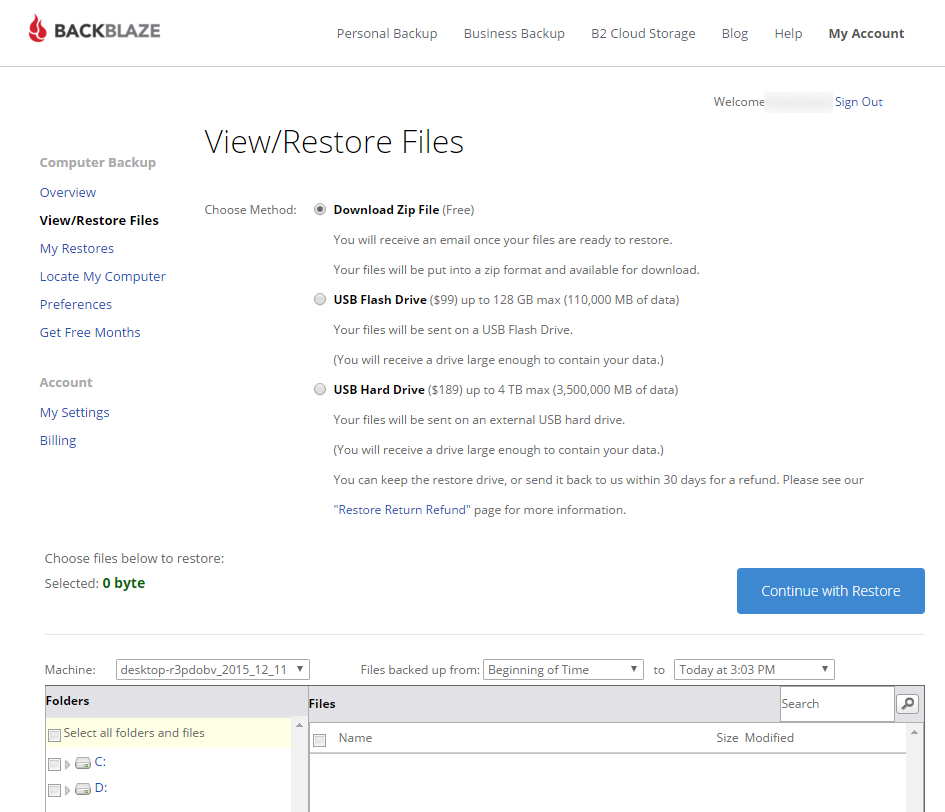
Conclusion
I’ve set up many people with Backblaze and I use it exclusively for my personal and business computers. I’ve had to restore tons of data multiple times and never had any problems, even with large downloads. While I’ve never had to use the options to buy a flash drive or hard drive, I have no doubt that Backblaze would send out the drives quickly.
If you’re ready to try Backblaze for free now, head over to Backblaze.com now!