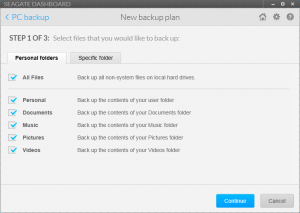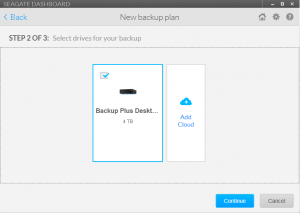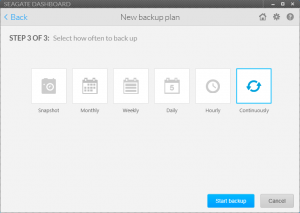The Seagate Backup Plus 4TB Desktop External Hard Drive with 200GB of Cloud Storage & Mobile Device Backup USB 3.0 (STDT4000100) is a powered external hard drive that gives you a whopping 4TB of storage for just $119.99. Let’s review this drive, see how it performs, and check out its included software.
Introduction
On the box, we learn that the drive works with Windows 7+ and Mac OS X 10.7+ in terms of computers, and Android 2.3+ and iOS 7+ for the mobile syncing stuff. If you want to use Seagate Lyve, then you need Mac OS X 10.9+ and Android 4.1+.
Since this 4TB Seagate external drive is built around a desktop hard drive, it does need to be plugged into a wall outlet to work – unlike smaller drives that are built around laptop hard drives, which just need the USB cable and no additional power supply. The benefit of a desktop drive are increased performance and reliability, as well as lower cost.
What’s in the box?
Open the package and you’ll find the STDT4000100 external hard drive itself, a Micro USB 3.0 cable, a 12V 1.5A power adapter, and a quick start guide.

Build Quality and Performance
The STDT4000100 is a simple black box with a glossy top and oddly colored blue bottom that feels relatively well built, especially for the price. There are vent holes on the bottom and sides, and a white LED on top that’s bright enough to be obvious, but not bring enough to be annoying. On the back of the drive, you’ll find the 12V DC input and Micro USB 3.0 connection. Like most modern external hard drives, the drive powers on automatically as soon as you connect the USB cable – there is no power button.

As soon as I saw that the included power supply was only rated at 1.5A, I knew this drive would only be 5900RPM – still better than most of the really junky 5400RPM drives WD uses in most of their external hard drives and almost all of the laptop drive based units out there. The Seagate Backup Plus 4TB is clearly designed for bulk media storage or backup purposes – if you use your drive heavily for audio/video production or plan to run games or programs off of it, you would want to get a 7200RPM drive – either go for something like this 4TB G-Drive unit for about $180 or buy this $~165 4TB HGST hard drive and this $20 enclosure – either option will get you a faster drive but will cost you quite a bit more.
Here is the benchmark of the Seagate Backup Plus 4TB with it connected to the native USB 3.0 controller in the Intel Z97 chipset on my Core i5-4590 based desktop computer. I’m running Windows 7 Pro x64 and CrystalDiskMark 5.1.2 x64.
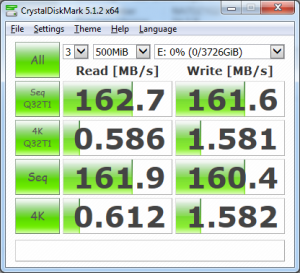
Seagate Dashboard
Seagate Dashboard is Seagate’s bundled utility that lets you manage your external hard drive, set up and restore backups, and even perform basic diagnostic testing to confirm that your drive is in good condition. I found it to be exceptionally easy to use, with a clean, clutter-free interface.
Since you’ll probably be using the Seagate Backup Plus 4TB as mainly a backup drive (hence it’s name), it’s imperative that the included backup software works well, as Windows 7’s built in Backup and Restore solution only supports drives up to 2TB, though that isn’t an issue in Windows 8 and above.
It was very easy to set up a backup schedule with Seagate Dashboard. On Step 1, it asks you to choose which files you’d like to back up. The default selection is to back up all non-system files, the whole user folder, and all of your libraries (Documents, Music, etc), which should suffice for most people, though you can customize this under the Specific folder tab.
On Step 2, you choose a destination backup drive. Obviously, in my case, I chose the Backup Plus Desktop 4TB drive, as I don’t have any other Seagate external hard drives connected. Please note that it doesn’t support backing up to other drives or locations (it didn’t let me back up to a network drive or my 1TB WD external drive).
In Step 3, you choose how often you want to back up your computer. It isn’t exactly obvious what they mean by Snapshot, but I’m assuming that’s a one-time backup. Your other options are Monthly, Weekly, Daily, Hourly, or Continuously, which is the option I chose.
Free OneDrive Storage
One of the great things about the STDT4000100 is that it includes 200GB of free Microsoft OneDrive storage space, that lasts two years. Unfortunately, it’s kind of a process to claim it – you have to jump through a few hoops to get the credit in your OneDrive. Basically, you have to sign in, download the OneDrive application to your computer, upload a file (any file), and create a document (I just made an empty one and deleted it afterward). While the process isn’t difficult, it’s just annoying – I wish Seagate paid Microsoft more so that customers could simply apply the credit to their OneDrive account without doing all that extra stuff.
Value and Conclusion
The Seagate Backup Plus 4TB Desktop External Hard Drive with 200GB of Cloud Storage & Mobile Device Backup USB 3.0 (STDT4000100) is a good quality external hard drive with great included backup software at an even better price of $119.99, which is just under $30/TB. The Seagate Backup Plus series is currently offered in sizes of 2TB ($94.99), 3TB ($99.99), 4TB ($119.99), 5TB ($129.99), 6TB ($175), and 8TB ($229.99) – all capacities have the same build quality, features, and software, and should all perform similarly. At current retail pricing, the 2TB and 3TB versions aren’t such a great value at $48/TB and $34/TB, but this makes sense when you consider that the cost difference to manufacture a 2TB vs a 4TB hard drive are minimal. The 5TB is a slightly better value at about $25/TB, while the 6TB and 8TB capacities both come in at about $30/TB.
You can purchase the Seagate DTDT4000100 conveniently on Amazon.com here, which is a great alternative to buying it at the store – though it seems Best Buy does also carry the Seagate Backup Plus 4TB for the same price with the same 200GB OneDrive offer.